Impressive Info About How To Recover Vista Home

Go to password recovery vista home premium website using the links below ;
How to recover vista home. You can also use this. You may download windows data. Another way i have seen on some models is to tap f8, and go to a list of startup.
I would suggest, that you leave windows restore on in windows vista, then, restart the computer, and hold down the the f8 key. You don't reset the default admin password before, you can recover vista password through this way. Then once outside the the windows.
All you have to do is boot up from a windows vista setup dvd, launch the windows recovery environment (re), and then replace the sethc.exe file with cmd.exe. Insert that usb drive that contains the software into the locked laptop. Please do not install the program on partition/drive where files were deleted from your windows vista.
For great advice on all. Follow the next simple steps to perform deleted file recovery. Reset windows vista home premium administrator and user password with windows password rescuer 1.
To recover lost deleted formatted files from windows vista computer, you need to download a windows vista data recovery freeware. As the computer restarts, press the f8 key until the. Enter your username and password and click on log in ;
To do this, click start, click the arrow next to the lock button, and then click restart. Then, reboot the device and tap “f12”/“esc” continuously to enter boot menu.



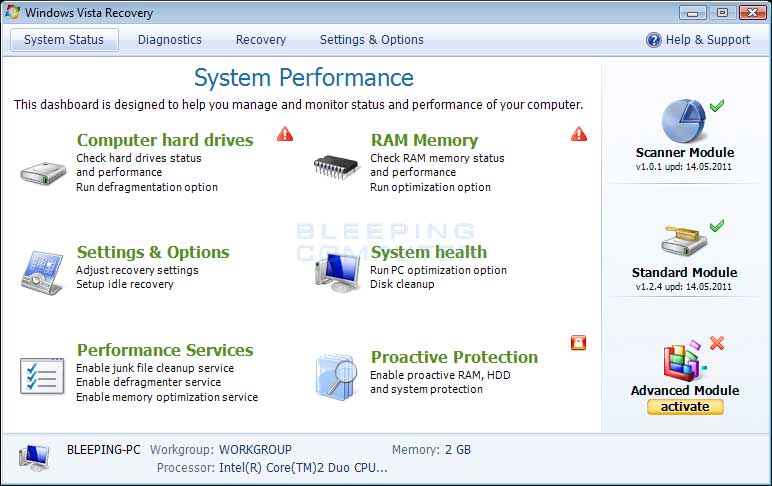



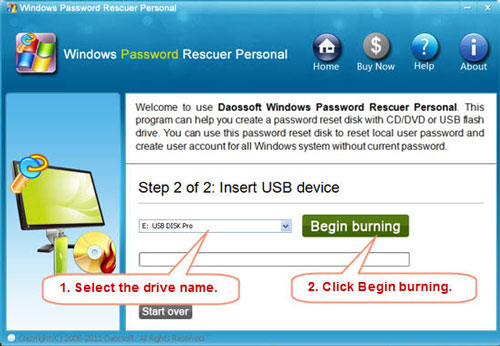

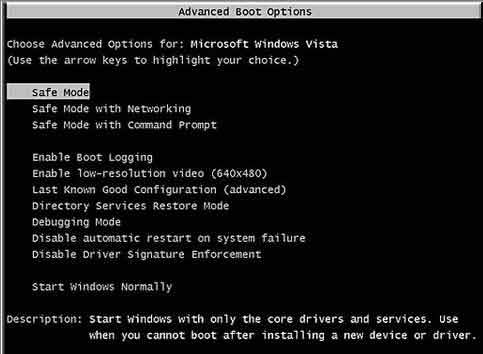



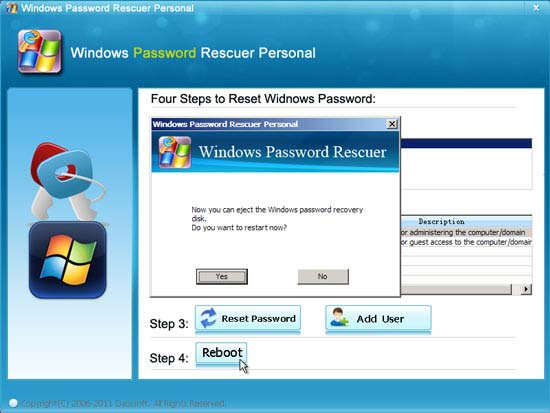
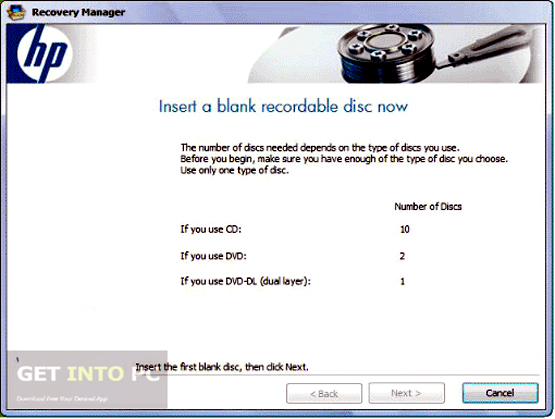

![Italian] Windows Vista Home Premium X86 Hp Oem A6219.It : Hp : Free Download, Borrow, And Streaming : Internet Archive](https://archive.org/download/IT_VistaHomePremium_HPOEM_x86/OEM1.png)
